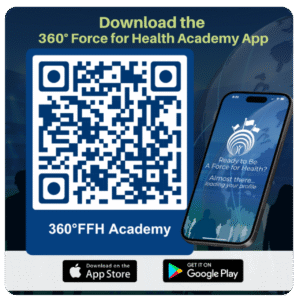On your Member Dashboard page, you should notice the 2nd tab that is called “LIVE It! Tools and Trackers, which is where you will find your BASIC Weight Tracker, which is a simple tracker designed to help you track your weight, BMI, sleep and hydration against your goals.
In it, you can set a goal and keep track of your progress by entering a value any day you wish. It can track multiple items and once there are more than one day, it will create a chart for you.
Here is a screen shot of Dr. Rob’s tracker on Oct 2 as an example. You can see from the green line that he is taking many less steps per day since July when he had surgery, and has to work on this.

Now, it’s your turn to LIVE It!
Here is a chart or tabular interactive display to practice on. You will not see your chart until you’ve entered in at least 2 entries. Start by hitting the “+” in the upper right corner. It will ask for your weight each time, but then you may add other things to track. It may help to enter your first weight as your weight from last week, or from a date you last remembered, then create a second entry for today.
You should also click on the settings icon on the far right to set or modify your goals, get your BMI and set your preferences.
Taking a quick moment to tracking general information like this can be helpful to understand your trends, efforts and results.